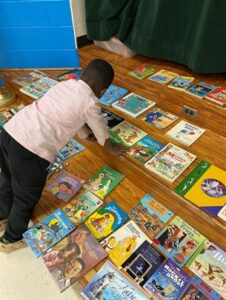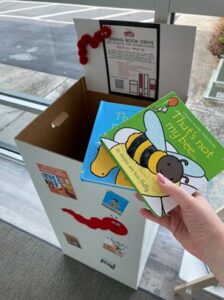BookWORM

Mission & Activities
The Junior League of Winston-Salem’s (JLWS) BookWORM project aims to promote literacy in our community by helping families gain greater access to books. BookWORM hosts drives to collect new and gently used children’s books from its members and the greater community.
BookWORM works with community partners to distribute donated books to children in our area. Some of our community partners include: Brenner’s Children’s Hospital, Family Services of Forsyth County, Imprints Cares, LEAD Girls of NC, Novant Health First Steps, Read Write Spell, Ronald McDonald House Downtown Health Plaza, Winston-Salem/Forsyth County Schools, and other organizations that promote early childhood development through access to books.
BookWORM also attends various community events, such as the Bookmarks Festival of Books and Authors, to spread awareness of the cause and collect books.
Impact
Last year, BookWORM worked with 10 different community partners to distribute a total of 2,692 books to families in Forsyth County!
How can you help?
BookWORM will accept new and lightly used children’s books donations throughout the year; however, we hold a member-focused book drive every Fall and a community-focused book drive every Spring. Please contact our BookWORM chair at bookworm@jlws.org to learn more about donating or becoming a community partner.
Specific details on our Spring 2024 BookWORM community book drive can be found here.
JLWS members can access information about the Fall Drive on Digital Cheetah under “Events”.